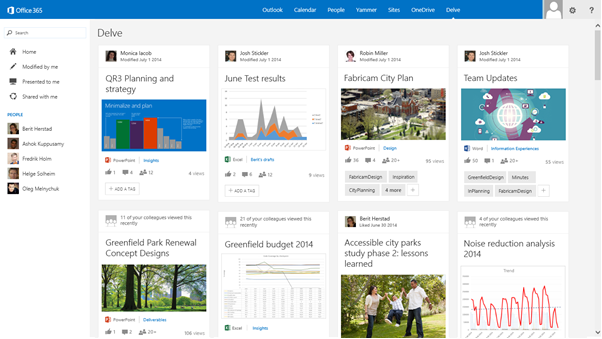A relatively new addition to the Office 365 suite of products, Delve is an application designed to help you find and discover information that’s of most interest to you – now! It’s getting a fair bit of noise as a new product in Microsoft’s cloud offering. The idea of push technology is HOT technology these days
You no longer have to remember the title of a document you have been working on or where it was last saved, instead Delve surfaces the documents you have been working on, irrespective of where they’re stored; be it OneDrive or Sites in Office 365, and displays these in a dashboard view for ease of use and accessibility. Pretty cool huh?
Delve Information Comes to You
With the ability to view, edit, and share documents with your colleagues, Delve learns how you work and tailors the information that’s available to you on your personal dashboard. What you see in Delve is different from what your colleagues see.
People-based search and discovery
Since its release in January, Microsoft have continued to further improve Delve with the most recent of changes focusing on:
• People-based search and discovery – Enhancing the user profile experience.
This enhancement to the Office 365 personal profile experience within Delve, delivers a clean people-based search and discovery capability. Delve now allows you to search and discover content based on a keyword or topic, furthermore, Delve also allows you to learn more about a specific person and what’s important to them.
To accompany this, the look and feel of Delve has been updated to deliver a cleaner and more action-oriented platform. The idea being that Delve will help you find, connect and collaborate with the right people more easily, for example each user profile now contains an organisational chart which helps define reporting lines and points of contact should the employee you are looking for be out of the office or on holiday.
Other new features include:
• Experience
• Education
• Links
• Praise
• Skills
• Working on
So, Why Use Delve?
1. From an end user perspective, using Delve is simple and straightforward. It doesn’t take long to learn how Delve is laid out and how to view and sort files.
2. Office’s machine learning capability takes over some of the content management and organisation that would otherwise need to be done manually.
3. Delve never changes any file permissions, so private documents stay private. Viewing activity on Delve is also private.
4. Delve never changes any file permissions, so private documents stay private. Viewing activity on Delve is also private.
5. Easily find documents you’ve seen before, without remembering the document title, who wrote it, or where it’s stored. A good example is email attachments in Office 365 Exchange online mail – Items that can otherwise be hidden in email.
What are the Downsides of Delve?
1.There’s no admin user interface, so it’s difficult (or impossible) for administrators to control or report on any Delve activity.
2.Content can become disorganised quickly since there’s no ability to enforce a certain set of tags or taxonomy.
3. Discovery is about finding things you weren’t aware of but that you would perhaps should know more about but are end users that driven to look at “what’s new” and trust and the idea of a computer learning enough about us that it can be smart about what it starts recommending.
Our Thoughts on Delve?
Since its release earlier this year, we at Appetite for Business have been trialling Delve and although we think the concept is good, the idea of having information find you as opposed to going and finding it for yourself will take a bit of getting used to.
Like any new tool, Delve is one of those tools that many users simply won’t “get” until they start making it part of their launch into Office 365. Our recommendation is to make Delve your start screen in Office 365. This will help drive adoption and allow users to see how power this tool really can be. In Office 365 go to the image of a “gear” and choose “Office 365 settings” then set your start page as “Delve”
The way with which users currently find information is they go and search for it. Adopting this new approach and new way of thinking will be a new way of working but Delve definitely has potential and will improve the way with which people work in the near future.
Can I use Delve on my mobile or Tablet?
Delve can be used on mobile phones and tablets, see Office Delve for Android, Office Delve for iPhone, or Office Delve for Windows.