Organise Teams in Microsoft Office 365
- 17/04/2019
- Posted by: Sheryl Newman
- Categories:
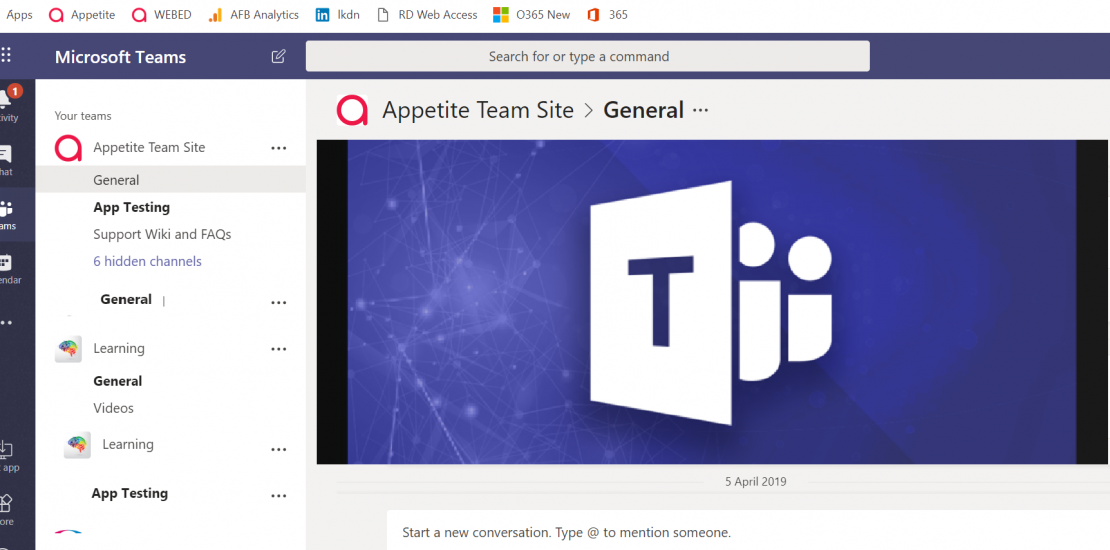
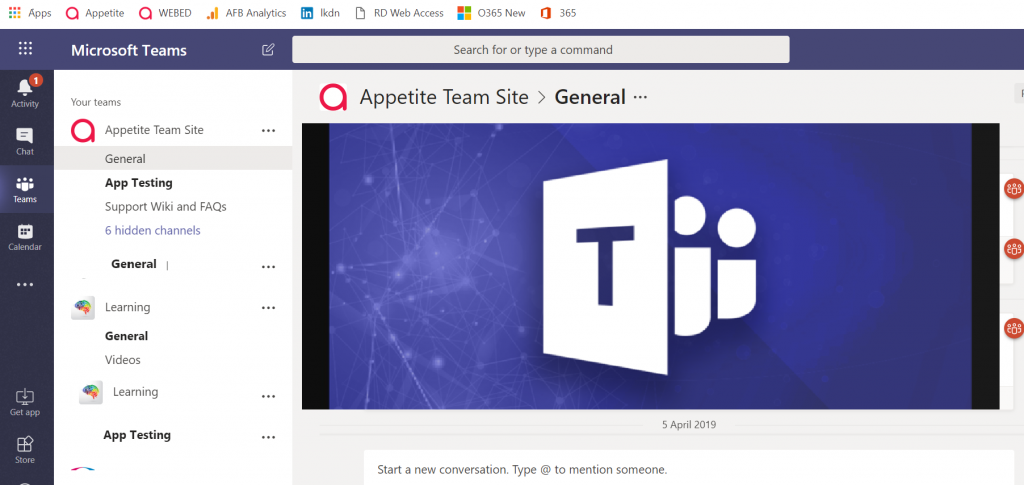
As we are working a lot with customers to implement Microsoft teams in Office 365, we hear a lot of frustration from those who have set them up without any governance or structure about the number of sites that are being created causing clutter and often confusion.
Over the next few weeks, teams you haven’t visited in more than 45 days will be automatically reordered and moved to the bottom “More” category so you can focus on teams you’re frequently active in. This will gradually be rolled out to customers in May and completed by end of June.
Don’t worry users will be informed when a team gets moved down to the More menu and given the option to either accept the move or undo it. Move a team back at any time by selecting More options > Favourite to move it back up with the rest of the teams in your Favourites. Focus on the teams you’re most active in, and hide the ones where you’re not.
This change will not apply to Office 365 subscriptions for Education.
For more advice sign up to our site or follow us on Social media. Alternatively call or email us to find out how we can help you with Office 365 and SharePoint.
