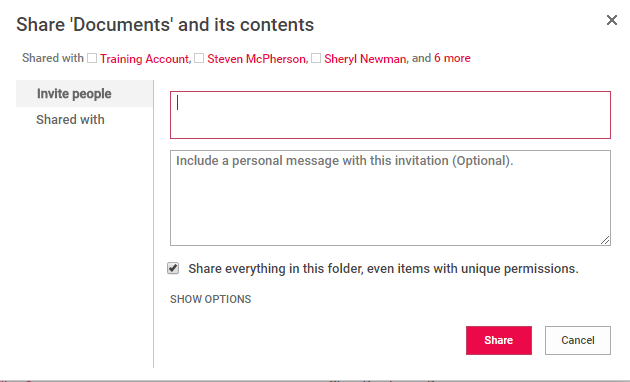- 14/08/2018
- Posted by: Sheryl Newman
- Categories:

One of the useful applications of MS SharePoint is being able to share files with others, both from inside your own organisation and from other organisations. However, it’s important to be aware of what you’re giving others access to. Take the following document library as an example:
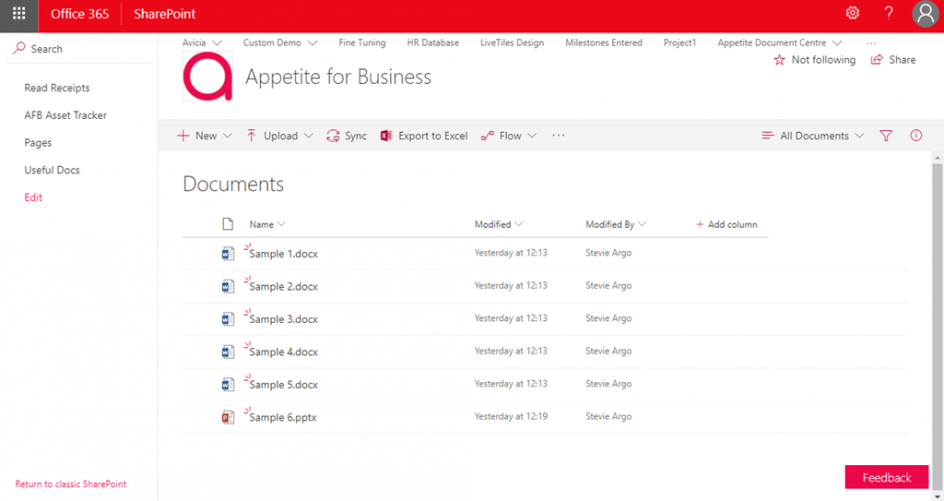
If you wanted to share your document library with someone else, perhaps you would use the ‘share’ button on the top right of the page. While it may not seem obvious at first, the Share button applies to the whole site, rather than just the document library you are in:
As you can see in the screenshot, access would be granted to the entire site’s contents, rather than just the specific document library. Instead, there is a way to add members to a permissions list for the library, so that they may see it, but won’t have access to the full site:
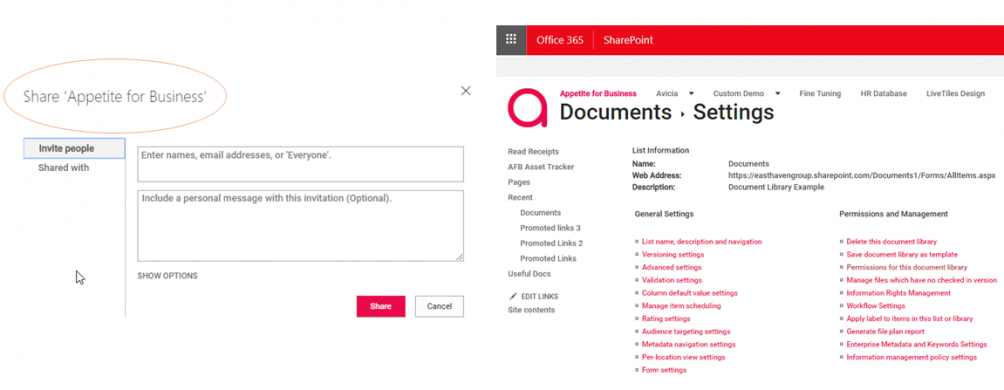
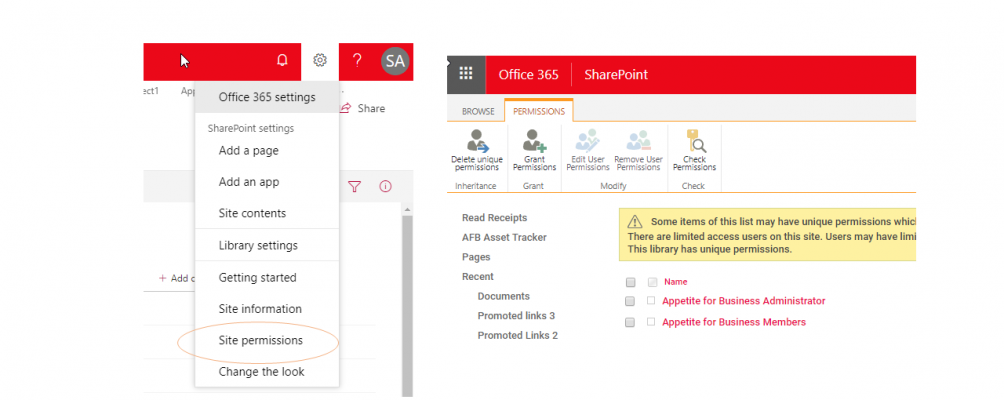
It is then easy to add members who you would like to share the document library with. By using this method of sharing a document library, you can avoid giving away unintended access to the rest of your site.