Marvellous Migrations: Part 1. Tips and tools to see you through your data migration
- 21/11/2019
- Posted by: Sheryl Newman
- Categories:
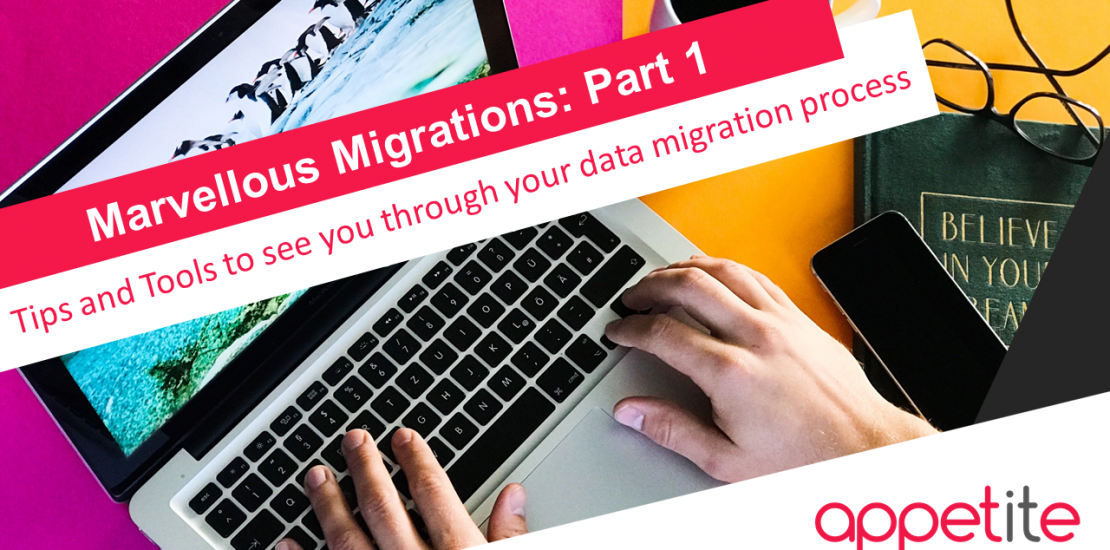

At Appetite for Business we have been helping customers run their data migration to the cloud for years. We have a good idea of what tips and tools work and – more importantly – what doesn’t.
Running a business in 2019, there is a high chance at least one aspect of your workforce is already on the cloud. Whether that be through email, document sharing or an intranet system. Migrate your data to the cloud and you will reap the benefits. Migrating your data to Office 365 would not only make better use of the cloud application you are already using, it would also reduce the need to have an on-premise infrastructure which costs more in the long run.
There are many benefits to cloud data migration. It is cost effective, measurable, respondent, reliable, not to mention secure. Operating on the cloud allows you to spend more time doing what matters and less time managing the nitty-gritty details.
With new legislation relating to GDPR, it has brought many issues and questions to the forefront relating to data storage and compliance management. Undertaking a data migration to the cloud would help you manage all of your data and enable you to carry out audits easily and effectively to ensure that your data storage is up to date and compliant.
Stay up to date with innovative updates
Within IT, there are new innovative updates released regularly for cloud products and systems. However, there are a lot of businesses that are still using older operating systems, regardless of the fact that there are new updates and processes that could make their internal workings much more efficient and effective. There are many reasons as to why this might be the case. Many companies believe that the system they use, although a little rough around the edges and dated, does the job and staff know how to use it, so don’t want to upset the status quo. Some businesses also believe that it saves costs staying as they are. However, with a Capital Expenditure or Operational Expenditure model for planning and payment, in the long run these end up being cheaper for the business than their standard legacy data storage system.
Tips to take control
Migrating your data to Office 365 will enable you to take control of your business data. The Security and Compliance Features built within Office 365 will automatically equip you to manage your sensitive information securely while giving you the possibility to utilise other tools such as the Azure Information Protection scanner tool for any on-premise data stores.
Having information stored on network shares in an office environment can make it more difficult to access information. Having all information stored on the cloud would allow employees to easily access relevant documents, enabling them to be more productive in their job roles. For example, if there is a server down in the workplace, employees would still be able to access everything they needed within a cloud-based system. In addition to this, a cloud-based system would also offer employees secure access to the company system when they are on the road through laptops, phones and tablets.
It can be challenging to get all of your data out of legacy data storage that’s located in many different places. However, the pay off after the on-boarding experience has taken place is worth the move to the cloud. Take the initiative, live in the now and keep your data systems up to date. Save yourself playing catch up and harness these tips and tools for data migration.
Data migration tools – When to use them
Migration is more than a technical task. It is important when undertaking data migration that there is a plan in place. This will help ensure the data migration is a hassle-free success. Ensure your on-boarding experience is seamless with these handy tools.
Make use of a migration tool. It isn’t efficient or practical to expect users to copy data into the new system manually. This is incredibly time consuming. It can also affect file metadata as you could potentially lose key information within those files.
Use a migration tool and files will automatically be carried over, preserving the metadata and optimising it for migration.
At Appetite for Business we work with a variety of different migration tools dependant on your needs and goals. Depending on the needs of the customer an alternative method may fit their needs better. It may also be relevant to consider if using a cloud infrastructure may aid in this process as well. Tools such as Azure Data Box or Azure Virtual Machine can create a more practical migration route. No matter what route you take, Appetite for Business will be there every step of the way. We will ensure your data migration runs as smoothly as possible. Getting you up and running and living your ‘best work life’ as quick as can be.
Do you have any questions on the tips and tools mentioned? Or are you interested in running your own cloud data migration?
Contact us at Appetite for Business for more information and start your journey to the cloud today.
