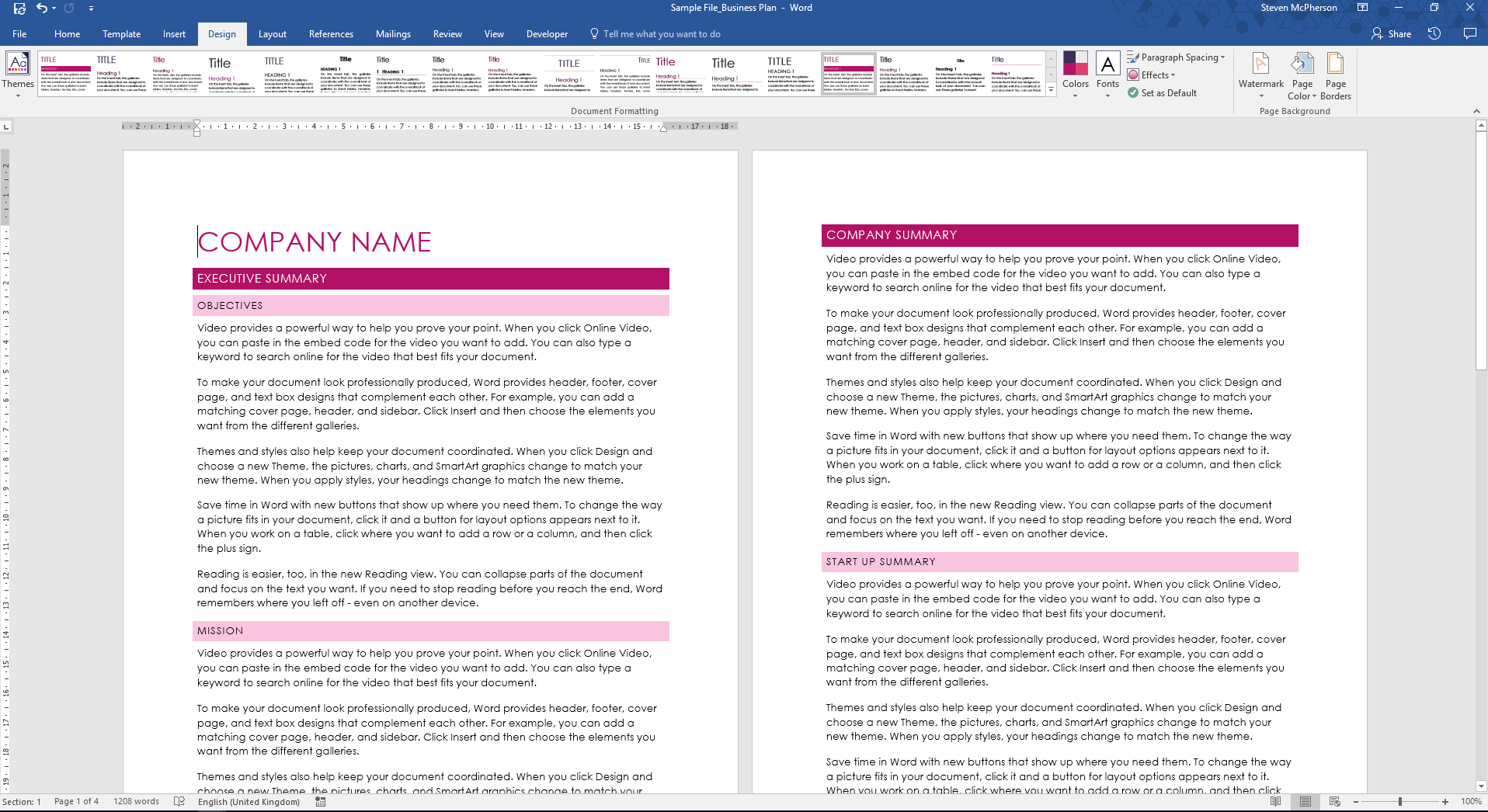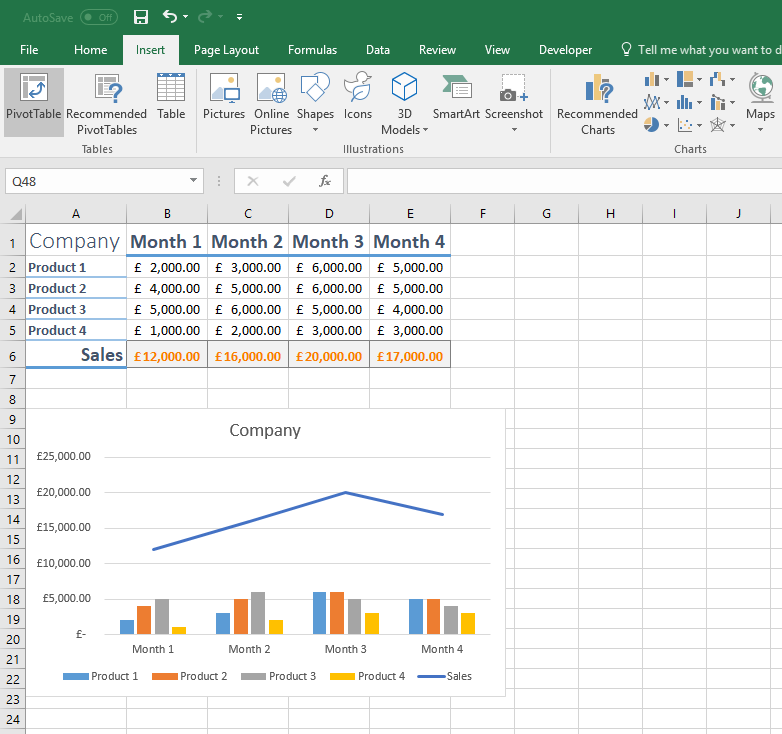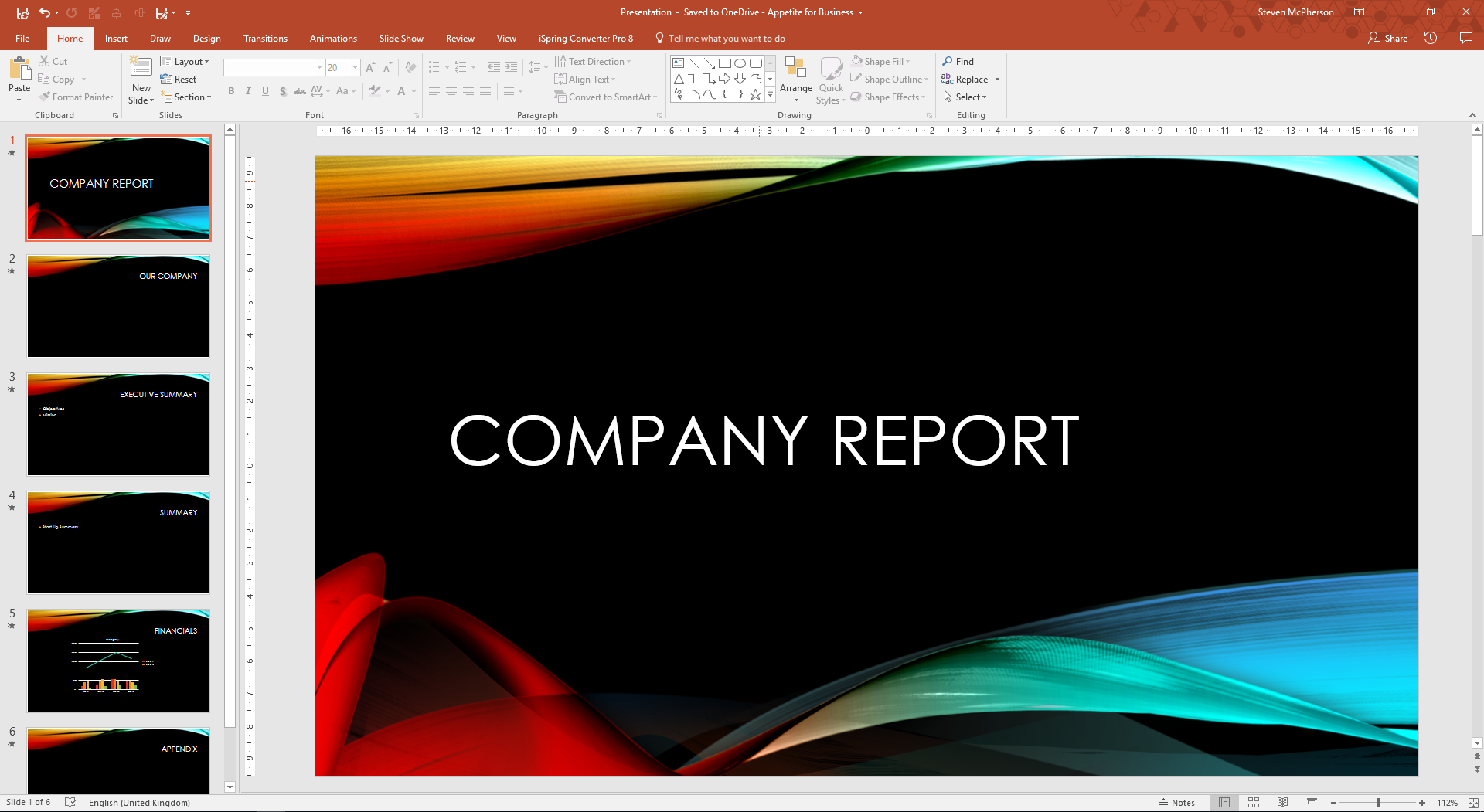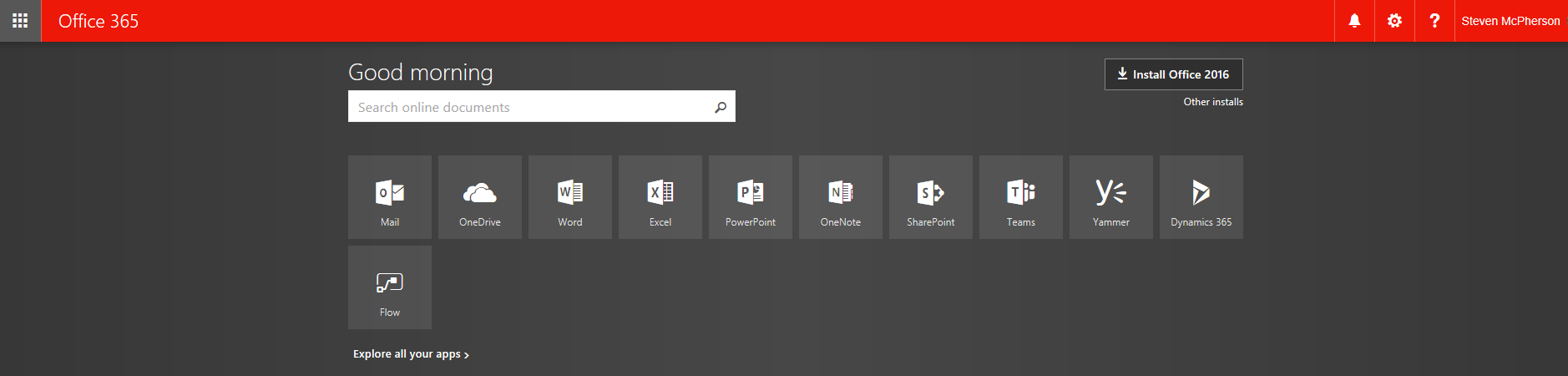What Can Office 365 Do For My Business?
- 03/10/2017
- Posted by: Sheryl Newman
- Categories:

You’ve been given a task or part of a task which includes:
1. Creating a business report
2. Creating a budget
3. Creating a presentation
4. Delivering the presentation to a dispersed team of people
Take a few seconds to think about how you would approach this…
1. What applications would be used?
2. How long would it take?
3. What could go wrong?
Ready?
Now…
Those tasks really shouldn’t have been too difficult.
After all we’ve been using Microsoft Office for years and we should know all this by now…right?
Those parts of the tasks are now complete, ready for the monthly meeting.
The documents might then be saved to either a server, USB memory stick or…even worse…on the DESKTOP!
Why Use OneDrive?
Everyone still works differently.
Some people store files locally on their computer.
Others will keep files on a USB device…
Ask yourself these questions. What if your computer’s hard drive failed. What if you misplaced your USB stick – or something even worse…
What would you lose?
When you store your files are on OneDrive they are safe and secure no matter what happens to you or your office.
Collaborate
The meeting that was previously set up needed to include colleagues who aren’t able to physically attend.
Maybe it should have been set up as an online meeting at the outset – which in itself is simple but it’s just as easy to convert the meeting to an online meeting.
Using Skype for Business makes collaboration easy – helping to reduce travel time and ultimately costs.
As well as having audio and video capabilities Skype for Business has a presentation/sharing option.
During the meeting the material can be shared, worked on by multiple attendees and the session can even be recorded for future use.
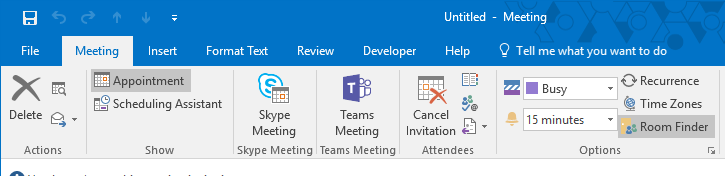
S*** Happens
The meeting overruns and one of the attendees feels like they haven’t had enough of an input to one of the documents and would like to continue to work on it.
Easy!
There’s no need to save the document, email it then once they’ve made all the changes email the new version to everyone.
Simply give this person editing permissions on the document which, remember, is still saved on the OneDrive.
The link to this document remains the same (all the other attendees have this link) and any changes made to the document are applied for everyone to see.
It’s really this easy!
Once all the documents are finalised another Skype For Business meeting can be setup inviting all the attendees to the presentation.
This can be up to 255 people and they don’t even need to be a Skype For Business user – all the instructions they need for joining are within the invite that’s sent. All that’s needed from your end is to…
..turn up, connect up, join up and talk up…
Which will hopefully result in the profits being up!
SharePoint
It was a very successful meeting and on the back of it a few new customers were gained.
The documents and presentation used were a winning format so now other departments in the company want to use these too.
Storing the documents on OneDrive is okay for ‘working documents’ but now these documents are becoming a necessity – company wide.
We’ve been so accustomed to storing files on network servers and that comes with limited functionality and often the permissions are controlled by an IT person…also it doesn’t really look too pretty.
When you use SharePoint within Office365 for company documents there are a whole heap of benefits including:
Access anywhere from any device
Document tagging
Version history
Collaboration
Permissions controlled by a designated SharePoint Administrator
…you can make it look pretty!
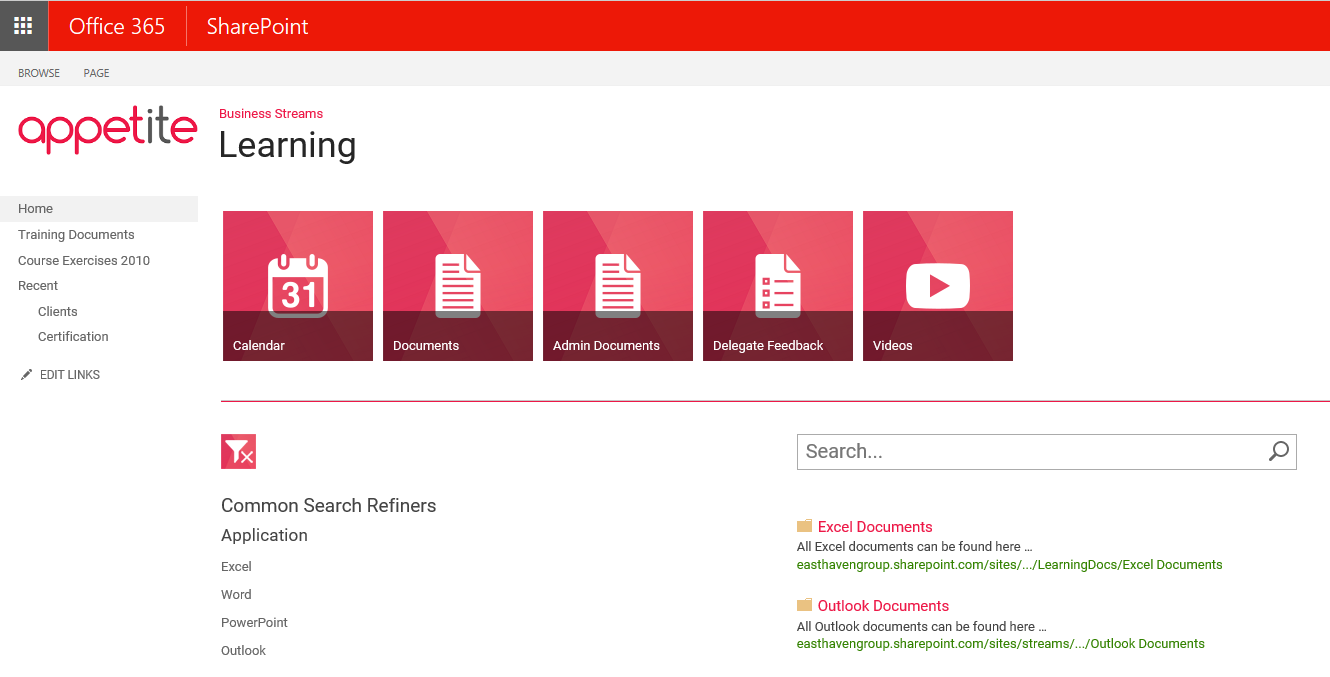
Submit a Holiday Request
After all that hard work and success you deserve a bonus, right? Well you get one and now you have decided to book a holiday as a result so you will need to submit a holiday request…
Maybe this process is paper based?
Maybe this process is partly electronic document based but still needs some printing and emailing.
Maybe you should think about using an App for that! The FlowForma app takes your business processes and automates them incorporating the features of Office365 including using Office Documents, Sending Emails, Using SharePoint lists and libraries etc…
We’ve witnessed FlowForma helping one of our clients reduce the time taken to submit a PO request from 20 minutes down to 3 minutes – think about your business processes and think what FlowForma could do for your business.
One More Thing…
Days of carrying around laptops could be over.
All the tasks and process that have been discussed in this article can be done from tablets and smart phones thanks to the Mobile Apps.
Realistically – the presentation described above could be delivered by packing nothing more an iPhone!
What do you think of that?
Would you like a LIVE demo of this process which will take no longer than 45 minutes?
Get in touch!
Office 365 – WIIFM (What’s In It For Me?)
[js-disqus]